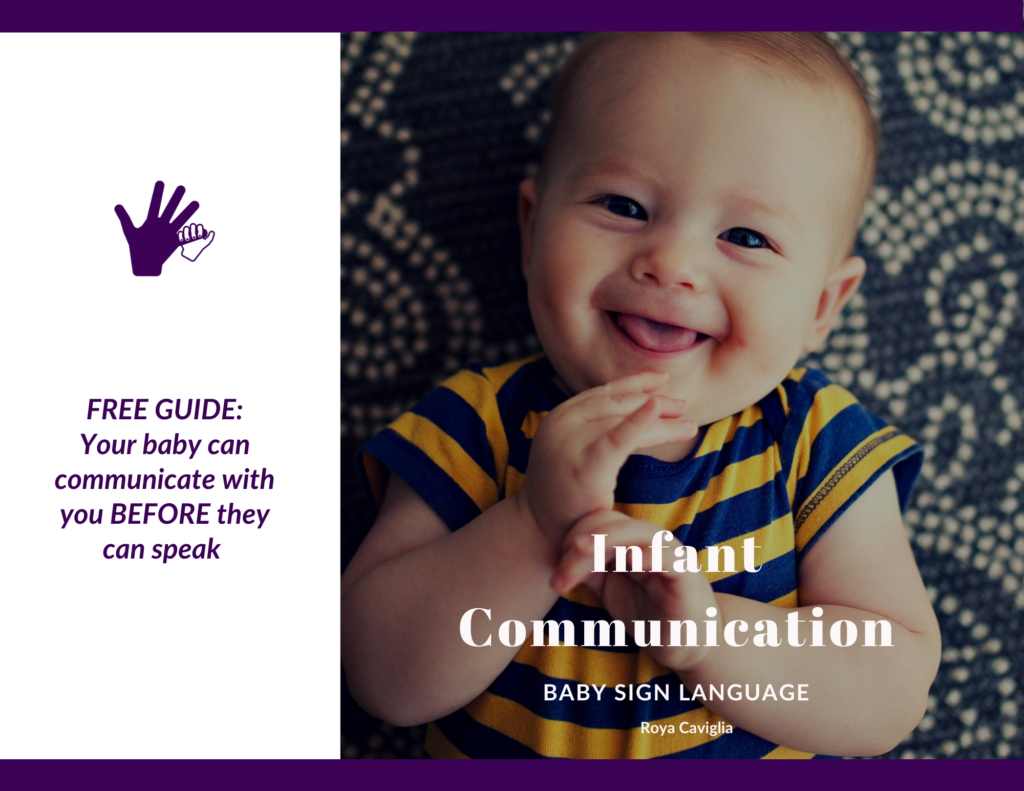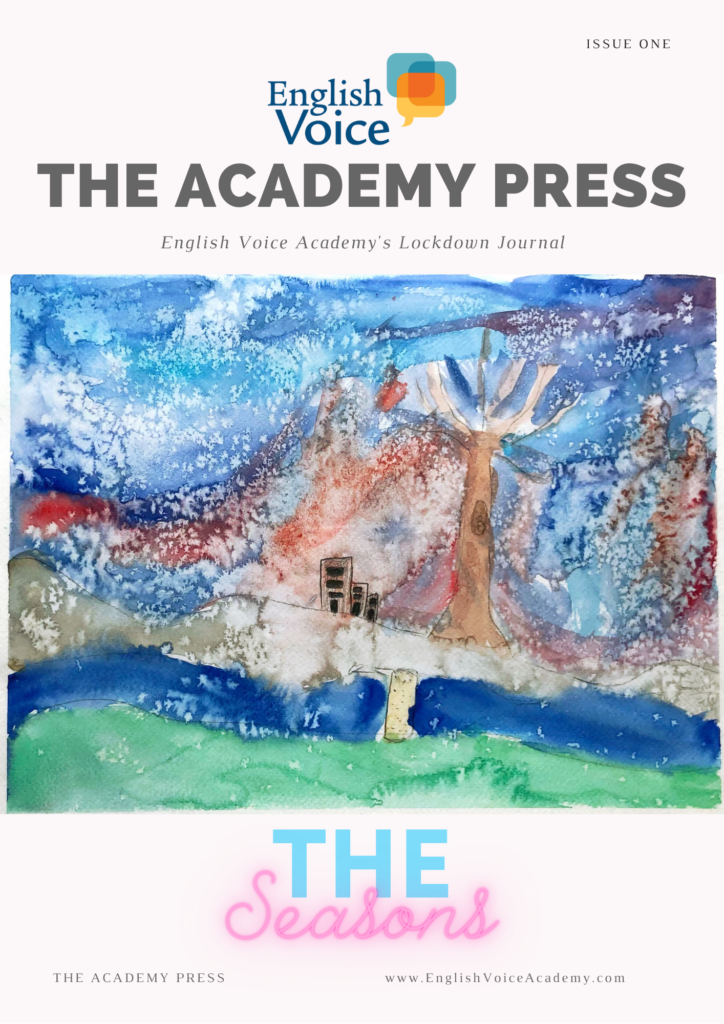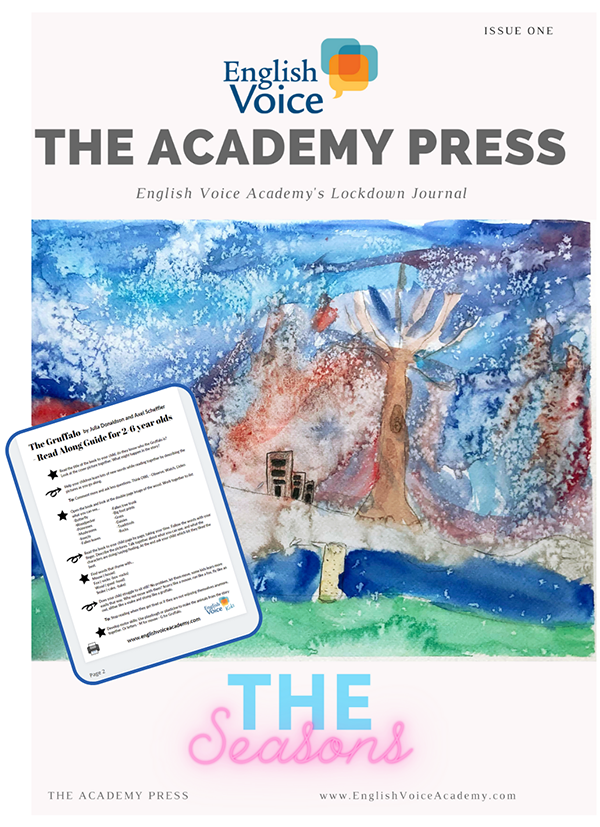You can change the language settings on Netflix so you can use it to learn English or whatever language you are studying.
When you’re learning a new language, watching videos is an excellent way to get used to the sounds of the language and learn new vocabulary. It can be much more fun than studying or reading.
We wanted Italian shows
Our family is trilingual and we focus a lot on Italian with our children as it’s our minority language. We had Netflix for years while we lived in the Netherlands. Sadly, we were always disappointed with the options for watching TV shows in Italian. We knew how to change the language while watching something, but Netflix seemed to offer all the other European languages but not Italian.
I tried searching for Italian series but couldn’t find them. Then we tried just searching for the word ‘Italian’ but only a handful of options (not very many) came up. We also attempted (tried) to change the language settings in the app on my Android tablet, but that didn’t change anything.
Finally we just accepted that Netflix didn’t provide a lot of Italian content to the Netherlands. We were sad about this because we have small children and wanted them to be able to watch their TV shows in Italian to increase the input to their minority language.
The solution!
Happily, one day, I stumbled across the solution online. You need to log in from a desk top computer, not your device (tablet or phone). I tried this and was amazed by the change! Suddenly we had access to a lot of great content in Italian.
Netflix seems to default to English as an interface language, so this is great if the language you are learning is English.
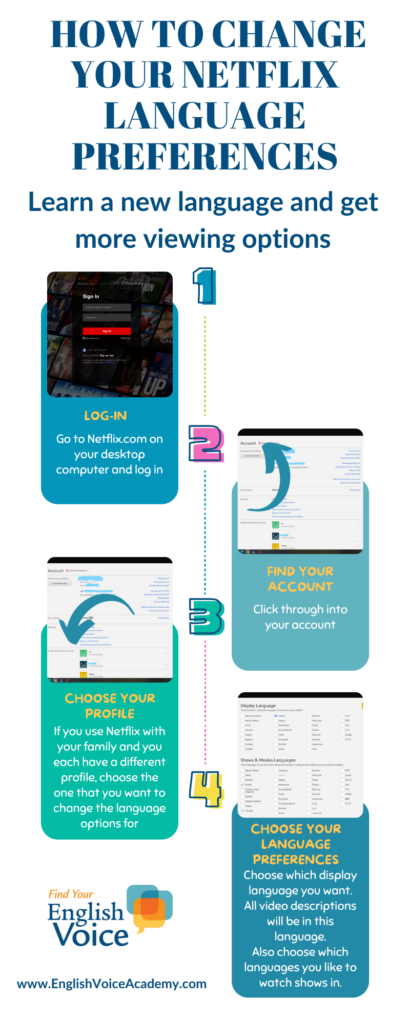
Follow these steps to change your language preferences and increase your viewing options in additional languages:
- Go to Netflix.com on your desktop computer and log in
- Click through into your account
- If you use Netflix with your family and you each have a different profile, choose the one that you want to change the language options for
- Choose which display language you want. All video descriptions will be in this language.
- Also choose which languages you like to watch shows in to make sure you get the right subtitle options.
TIP: Set the subtitles in the language you are learning, not your own language
Which languages will you choose? Let us know if this technique works for you!
Don’t learn English alone.
Join our community. Get your free copy of our community newspaper created by English students like you.